Description
BUY WINDOWS 10 EDUCATION LICENSE FROM US AND GET AN INSTANT DELIVERY AND LIFETIME WARRANTY / SUPPORT!
Windows 10 Education builds on Windows 10 Enterprise, and is designed to meet the needs of schools – staff, administrators, teachers and students.
The Microsoft Windows 10 operating system is so familiar and easy to use, you will feel like an expert in no time. The Start Menu is back in an expanded form. Windows 10 starts up and resumes fast, has more built-in security to help keep you PC safe, and is designed to work with software and hardware you already have.
Windows 10 Education Description:
Experience retail excellence with our top-tier product license. Upgrade to Windows 11 for free or stay with Windows 10—it’s your choice.
Get a genuine retail product key for Windows 10 Education, ensuring lifetime activation in any language. Stay updated with regular updates throughout your license’s lifespan. This highest-level retail license is not an OEM key, allowing installation on any compatible PC. Reinstall Windows unlimited times, even on a different PC, with one activation at a time.
Upgrade seamlessly from Windows 7, 8, 8.1, or lower versions of Windows 10 without reinstalling.
A retail license binds to you, not a device. Bind it to your Microsoft account at https://account.microsoft.com/devices/. Enjoy unlimited online support, manage synced data, and access features like virus protection, device health monitoring, location tracking, and remote device locking for data security.
Link your Microsoft account for lifetime access, even with hardware changes. Upgrade hardware, reformat PCs, transfer licenses, or upgrade OS without limitations.
Purchase genuine product keys for Microsoft’s exceptional customer support. Stay secure with crucial updates for optimal performance.
This is the highest-tier retail license for Windows 10 Education, ensuring full legal ownership of your operating system. Activate Windows 10 Education repeatedly on the same or different PCs (one activation at a time). Bind the key to your Microsoft account for maximum benefits. OEM keys without COA stickers are illegal and can result in permanent access loss. Retail licenses are transferable and do not require COA. MAK keys are for organizations only and misuse can lead to permanent access loss.
To validate your license, follow these steps:
- Open Command Prompt.
- Type “slmgr -dlv” (without quotes) and press Enter.
- Verify that the displayed information includes the Activation ID, Application ID, Installation ID, and Activation and Validation URLs, which should point to the official activation and validation servers: activation.microsoft.com and validation.microsoft.com, respectively.
- Ensure that the Product Key Channel is listed as Retail.
- Confirm that the License Status is indicated as Licensed, without any mention of a Grace Period or Notification.
- Ensure that there is no activation expiration mentioned in the prompt.
- If there are any deviations from these criteria, reach out to the entity that sold you the license for further clarification.
To determine if your license is perpetual, perform the following:
- Open Command Prompt.
- Type “slmgr -xpr” (without quotes) and press Enter.
- Check if the device is indicated as Permanently Activated without any expiration date.
- If you encounter an expiry date, regardless of the duration, it is likely that the license is pirated.
Familiar And Easy To Use
The familiar start menu is back and better than ever, to give you quick access to your most important tools. Windows 10 Education works with more hardware and software, including what you already have.
Fast And Smooth
Windows 10 starts quickly, resumes fast and runs apps so smoothly even older machines feel new again. The new Battery Saver feature helps you work and play longer than any other operating system has before.
Peace Of Mind
Windows 10 has upgraded security features, automatic updates and helps you stay current on the latest features and security.
Windows 10 Compatibility
Windows 10 Education is designed to be compatible with programs that run on Windows 7 or Windows 8/8.1. Your documents and files are preserved so you won’t need to worry about things getting lost or damaged.
Your Very Own Digital Assistant
Cortana, is your online personal assistant who works across all your Windows 10 devices to help you get things done.
All-new Microsoft Browser
Microsoft Edge is an all-new browser that makes the web work the way you do. You can write or type on webpages and easily share the markups with others.
More multi-doing.
Get great new ways to stay organised and be productive. You can easily snap up to four apps on one screen and create virtual desktops for when you need more space.
Great for Office.
Windows 10 Education is the perfect partner for running the world’s greatest productivity suite including Word, Excel, PowerPoint and Outlook. You can find Microsoft Office Packages through our website.
Enhanced encryption.
Get additional security with BitLocker to help protect your data with encryption and security management.
Remote log-in.
Windows 10 enables you to log in with Remote Desktop to sign in and use your Pro PC while at home or on the road.
Virtual machines.
Create and run virtual machines with Hyper-V so you can run more than one operating system at the same time on the same PC.
Your apps in the Store.
Windows 10 Education lets you create your own private app section in the Windows Store for convenient access to company applications.
Brand: Microsoft
Released on: 08-06-2015
Platform: Windows 10 Education
Format: Windows 10 Education License
Compatibility: 32-bit and 64-bit
Language: Multilingual (it is possible to change language settings after installation; Language Interface Packs are also available for download separately)
– NOT compatible with Mac/OSX and/or any Chromebook


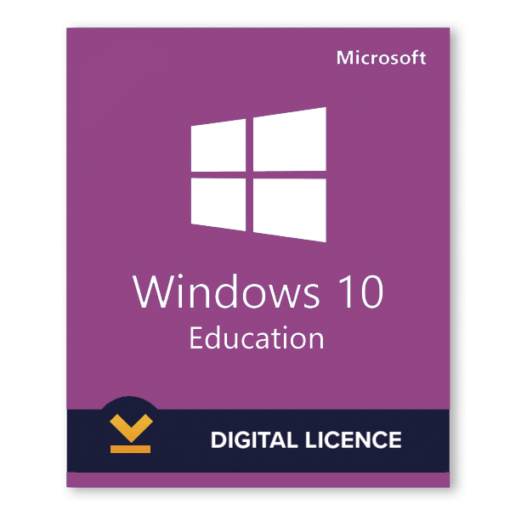







Gwendolyn (verified owner) –
Seller responds early. Instructions are easy to understand. Thanks seller!
Melissa (verified owner) –
Thank you po for helping me with the installation! Legit! Highly recommended. Thank you rin po sa freebie
Bethany (verified owner) –
Legit na legit ❤️ Thank you so much seller for the patience and guide 😊 Thank you na activated na OS ko as Digital Licensed kahit nga crack ang old version ng OS ko hehe..
Pink (verified owner) –
Thank you so much AYNOTECH! Napaka Life saver hehe
Tremayne (verified owner) –
100% Legit guys. Fast transaction, walang kuskus balungos tas nag rereply agad si sila
Evan (verified owner) –
Napaka bait ni seller mabilis magreply at legit talaga ang product
Keon (verified owner) –
Thanks seller, as always fast service, and very legit ❤ More sales to come. 💖
Clement (verified owner) –
2nd time purchasing in this shop.Very accommodating si Ken. Sila pa mismo mgdodownload sa pc nyo kpg di nyo nagawa ng tama.
Tressa (verified owner) –
Very smooth transaction! Highly recommended! ⭐️⭐️⭐️⭐️⭐️
Edyth (verified owner) –
Grabe super legit akala ko pa una di nagana may isang letter lang pala ako na hindi na type lol. Isang send palang nila talagang nagana na omg thank you so muchhhh!!! 🥺🫶🏻
Marion (verified owner) –
same as my first purchase.. subrang bilis mag reply ng seller at inaassist ka talaga hanggang sa pay activate.. salamat po….
Glen (verified owner) –
Legit and recommend po active din ang seller sa mga pm kaya maguide nila kau agad 🙂 tnx po
Rachel E. (verified owner) –
Thankyou AYNO!